MySQL 基础学习文档
MySQL 基础学习文档
一、什么是 MySQL
MySQL 是一个广泛使用的开源关系型数据库管理系统(RDBMS),由瑞典的MySQL AB公司开发,后来被Oracle公司收购。MySQL 是一种数据库软件,它基于结构化查询语言(SQL)来管理和操作数据。
二、 MySQL的作用
MySQL 的主要作用是帮助用户存储、检索、管理和操纵数据。它通常用于以下场景:
- 网站和应用程序的后端数据库:MySQL 经常用于存储网站或应用程序的用户信息、内容管理数据、订单数据等。
- 电子商务平台:MySQL 可以用于管理产品、订单、客户等数据。
- 数据分析:企业可以使用 MySQL 存储和查询大量数据,以进行数据分析和生成报告。
- 内容管理系统(CMS):许多内容管理系统(如 WordPress、Joomla)都使用 MySQL 作为后台数据库。
三、 部署 MySQL
1. 使用 YUM 源安装 MySQL(Mariadb)
1 | |
2. 使用源码编译安装
2.1 安装 MySQL
将二进制免编译包上传到 /usr/local/src 目录下,然后在两台机器上都进行如下操作
1 | |
检查是否安装成功:
如果向上面一样看到了两个
OK且在/data/mysql下看到了生成的文件和目录,说明执行正确 或者是在执行完最后一条命令江批,马上执行
echo $?看输出的结果为 **0**,说明执行正确
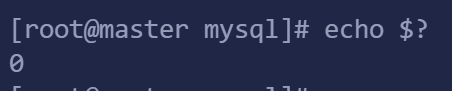
2.2 配置 MySQL
首先复制配置文件,然后打开配置文件并把配置文件改成如下内容
1 | |
- 备注:
嵌套字地址:在 Linux 系统下,很多服务不仅可以监听一个端口(通过 TCP/IP 的方式通信),也可以监听 socket,两个进程就可以通过这个 socket 文件通信
然后复制启动脚本并修改其属性
1 | |
然后修改启动脚本,并把启动脚本加入系统服务项,然后设置开机启动并启动 MySQL
1 | |
备注:
如果启动不了,就到
data/mysql目录下查看错误日志,这个日志名通常是[主机名].err
检查 MySQL 是否启动的命令为:1
2
3
4
5
6
7
8# 检查 mysqld 服务的状态
$ sudo service mysqld status
# 查看 mysqld 相关进程(结果应该大于2行)
$ sudo ps aux | grep mysqld
# 看看有没有监听3306端口
$ sudo netstat -lnp | grep 3306- 最后一个要是提示
-bash: netstat: 未找到命令的,就是用命令sudo yum install -y net-tools,安装之后就可以用了
- 最后一个要是提示
四、MySQL 常用命令
1. 更改 root 密码
1.1 更改环境变量
修改 /etc/profile 文件,文件末尾添加 mysql 的绝对路径
1 | |
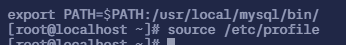
1.2 创建 MysSQL 密码
1 | |
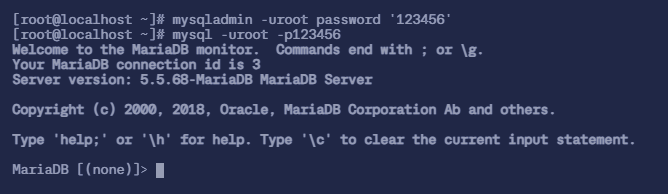
1.3 密码重置
1 | |
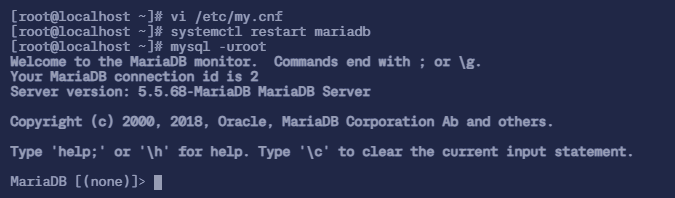
进入到 MySQL 后,切换到 mysql 数据库,对 user 表进行更新操作
1 | |
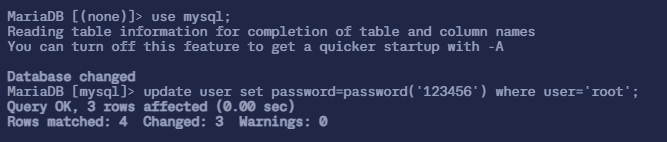
修改完成后,确认新密码登录有效后,把 /etc/my.cnf 改回原有状态,并重启 mysql 服务
1 | |
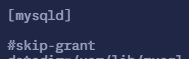
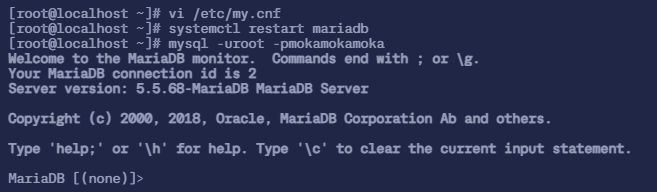
2. 连接 MySQL
2.1 mysql -uroot -p123456
1 | |
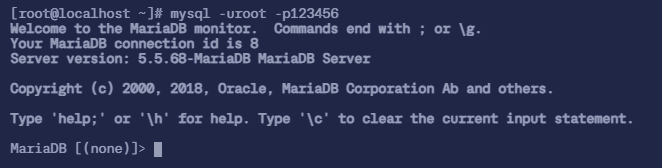
2.2 mysql -uroot -p123456 -h127.0.0.1 -P3306
1 | |
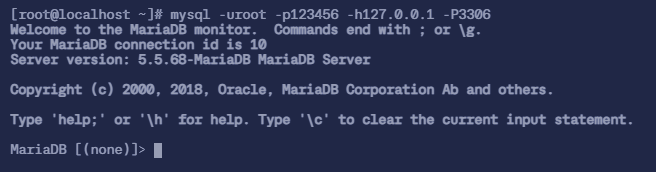
2.3 mysql -uroot -p123456 -S/var/lib/mysql/mysql.sock
1 | |

2.4 mysql -uroot -p123456 -e 'show databases'
1 | |
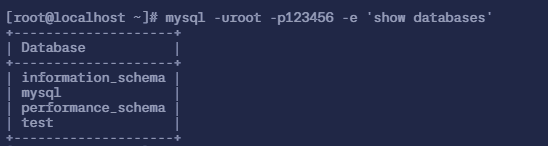
3. MySQL 常用命令
3.1 查询库:SHOW DATABASES;
1 | |
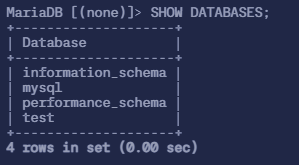
3.2 切换库 USE mysql;
1 | |
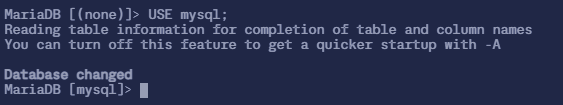
3.3 查询库里的表 SHOW TABLES;
1 | |
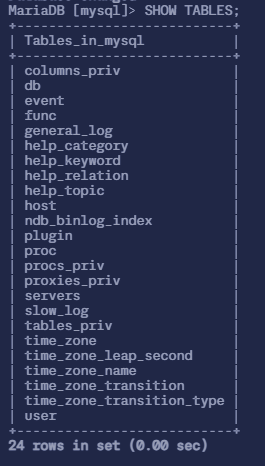
3.4 显示表结构 DESCRIBE <tb_name>; 或者是 SHOW COLUMNS FROM <tb_name>;
1 | |
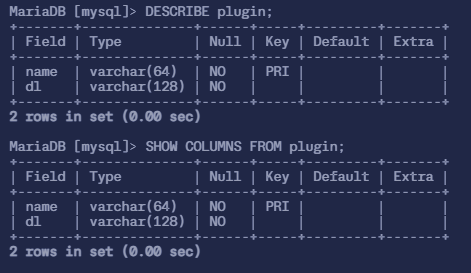
3.5 查询表里的字段 DESC <tb_name>;
1 | |
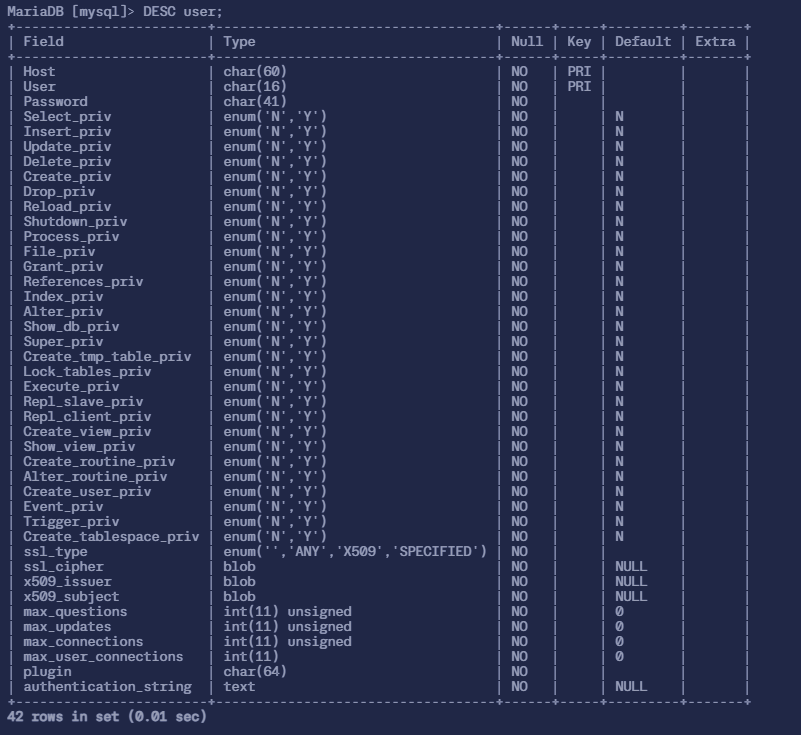
3.6 查看建表语句 SHOW CREATE TABEL <tb_name>\G;
1 | |
3.7 查看当前用户 SELECT USER();
1 | |
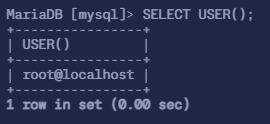
3.8 查看当前使用的数据库 SELECT DATABASE();
1 | |
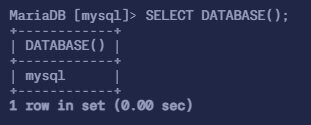
3.9 创建库 CREATE DATABASE db1;
1 | |
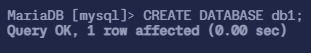
3.10 创建表
1 | |
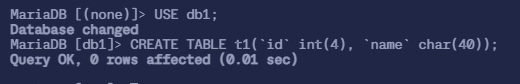
3.11 更改表的结构 ALTER TABLE <tb_name> ADD <column_name> <datatype>;
1 | |
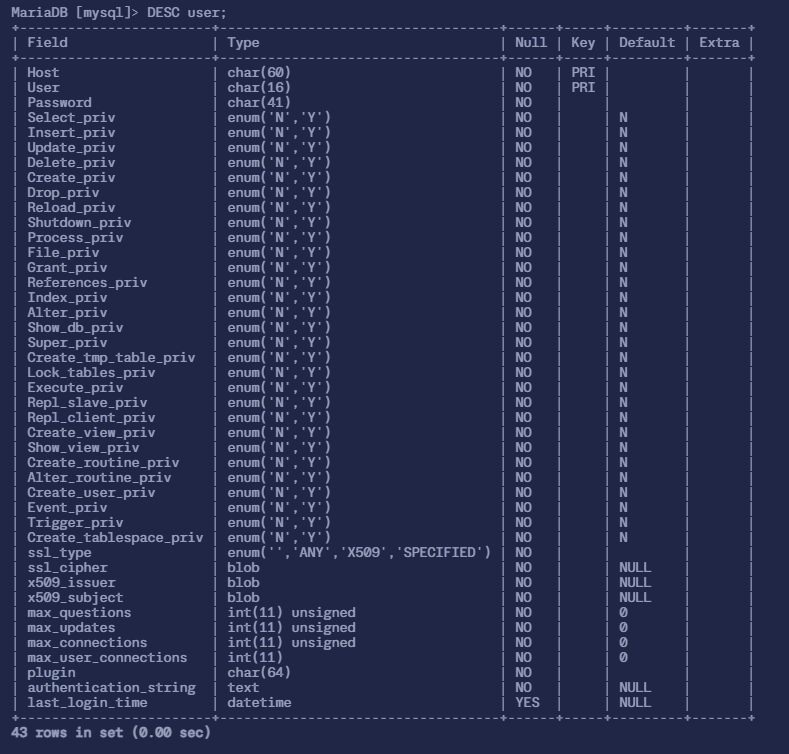
3.12 查看当前数据库版本 SELECT VERSION();
1 | |
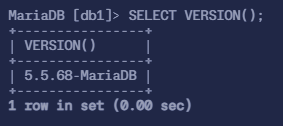
3.13 查看数据库状态 SHOW STATUS;
1 | |
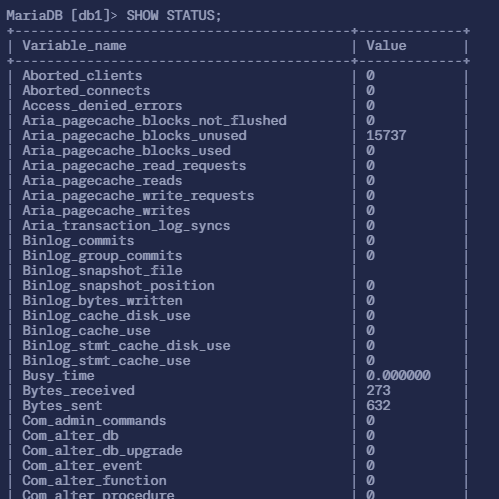
3.14 查看各参数 SHOW VARIABLES; SHOW VARIABLES LIKE 'max_connect%';
1 | |
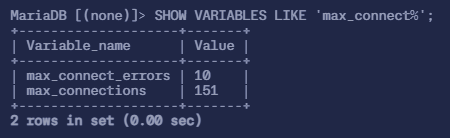
3.15 修改参数 SET GLOBAL max_connect_errors=1000;
1 | |
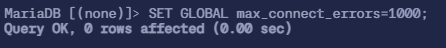
3.16 查看队列 SHOW PROCESSLIST; SHOW FULL PROCESSLIST;
1 | |
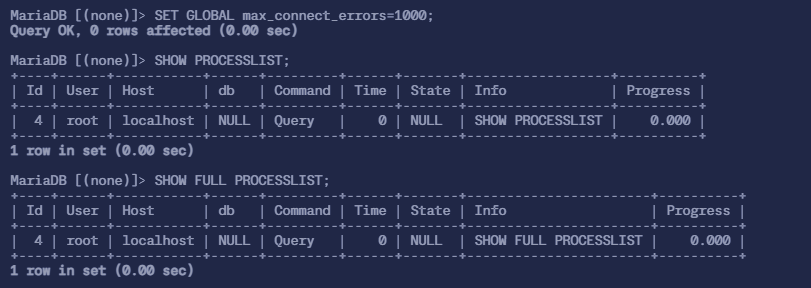
4. MySQL 创建用户以及授权
4.1 进行授权
1 | |
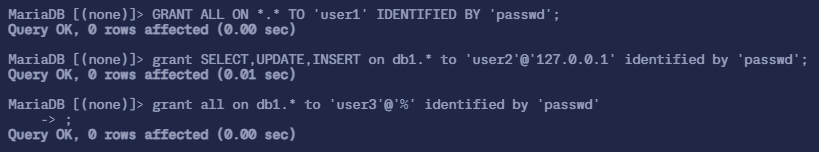
4.2 查看授权表
1 | |

4.3 刷新权限
在更改用户权限后执行该命令,使更改生效
1 | |
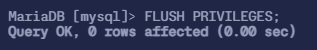
5. MySQL 常用 SQL 语句
5.1 查看表内行数 SELECT COUNT(*) FROM mysql.user;
1 | |
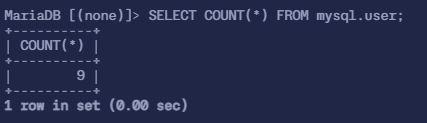
5.2 查看 db 表内的内容 SELECT * FROM mysql.db;
1 | |
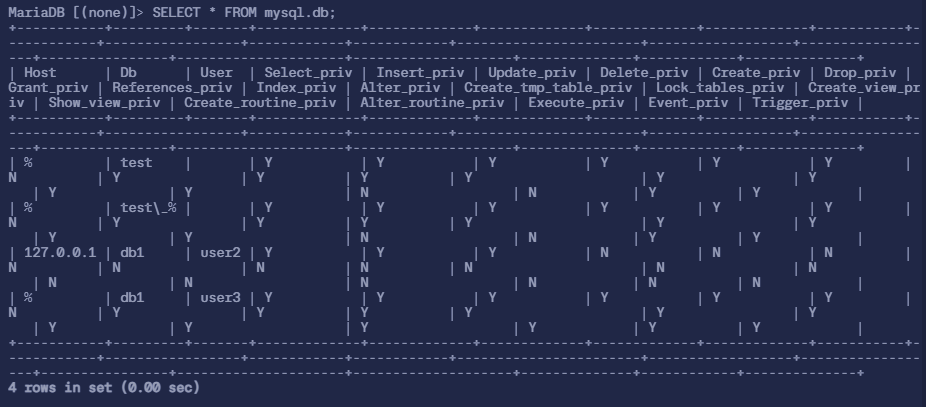
5.3 创建索引 CREATE INDEX <index_name> ON <table_name (column_name)>;
1 | |
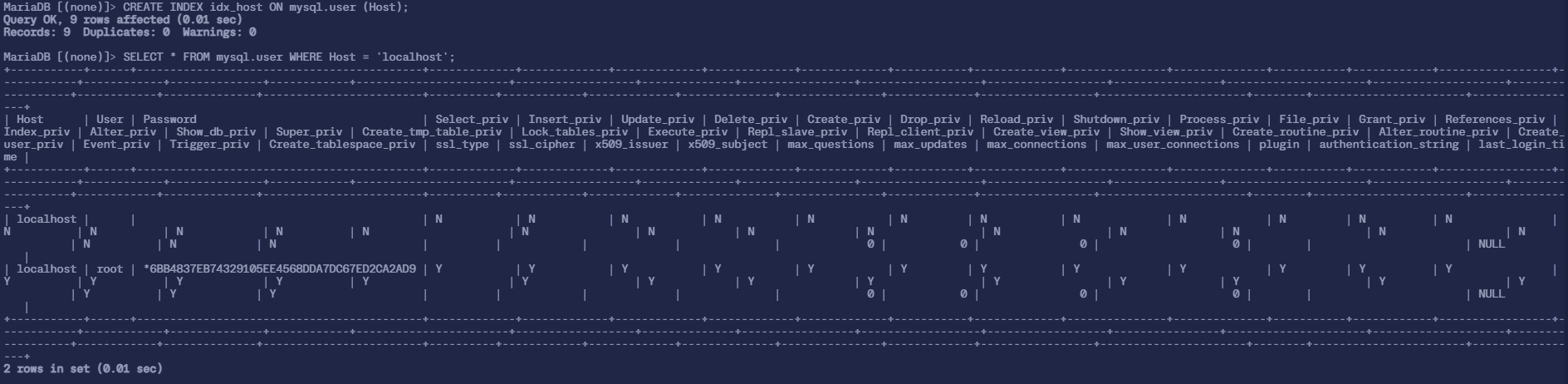
5.4 搜索查看多个字段 SELECT db,user FROM mysql.db;
1 | |
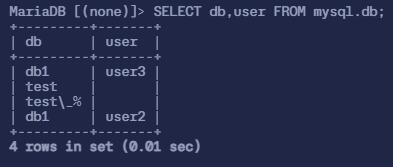
5.5 查询 host 为 127.0 的内容 SELECT * FROM mysql.db WHERE HOST LIKE '127.0.%';
1 | |
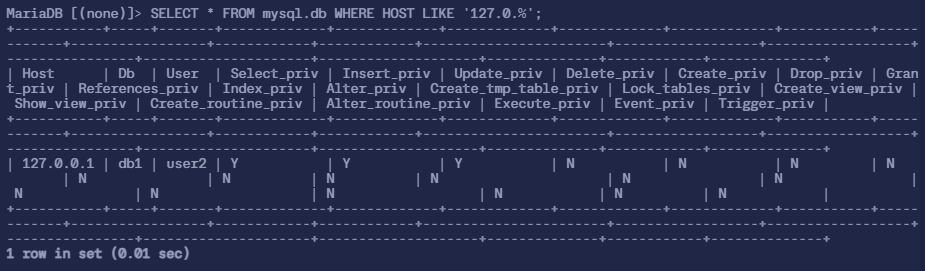
5.6 向 db1.t1 中插入内容 INSERT INTO db1.t1 VALUES (1, 'abc');
1 | |
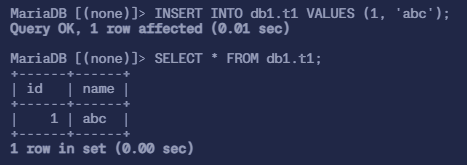
5.7 把 id=1 的字段内容更新成 aaa UPDATE db1.t1 SET NAME='aaa' WHERE id=1;
1 | |
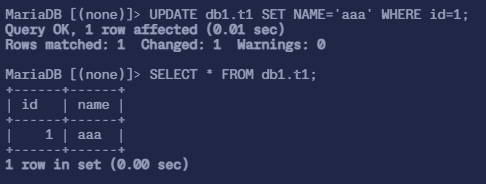
5.8 清空 db1.t1 表内的内容 TRUNCATE TABLE db1.t1;
1 | |
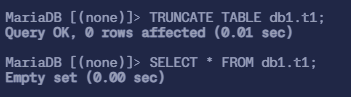
5.9 删除 db1.t1 表内的内容 DROP TABLE db1.t1;
1 | |
- PS:清空后表的结构仍然存在
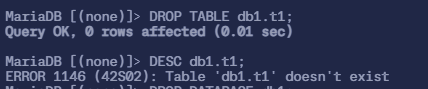
5.10 清空 db1.t1 数据库 DROP DATABASE db1;
1 | |
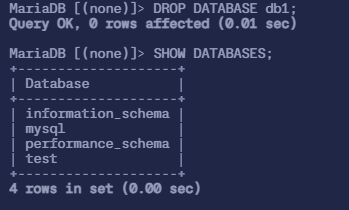
6. MySQL 数据库的备份与恢复
6.1 备份库
1 | |
6.2 恢复库
1 | |
6.3 备份表
1 | |
6.4 恢复表
1 | |
6.5 备份所有库
1 | |
6.6 只备份表结构
1 | |
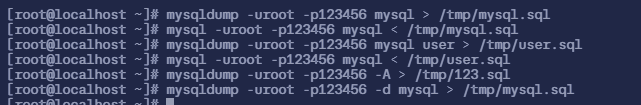
MySQL 基础学习文档
https://moka.anitsuri.top/2024/08/29/MySQL_Basic/